
I think I finally found the shutter speed. I again shot these in RAW so I'm not sure what settings I used. I think I used ISO 400, f-stop 5.6 and I kept adjusting what I think was the shutter speed. Can anyone confirm that this is what would happen to the water at different shutter speeds? You can click the picture to make it bigger so you can see the detail of the water better.
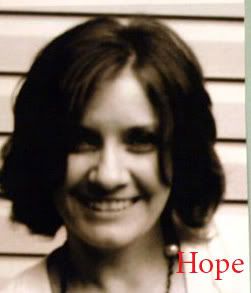

9 comments:
great job - big difference huh? I'm still learning the whole ss myself.. so no CC here, just think they look cool!
Great comparison shots. Love the blurry water one!
Very cool! You are right, it is the SS that gets the different looks. A slow shutter speed gives you the "cotton water" effect of the one on the right, and the faster one stops action so you can see details like water droplets.
Yup, you've got shutter speed! You are on your way.
These are lovely, by the way.
Isn't it great how you can see the changes side by side? You're doing a great job. The first is my favorite! Great Comparison!
Great job!! -- What a difference SS makes to create different effects!! Looks like you're doing a fabulous job =)
You got it! What a fun series of comparisons...and what a great job it does illustrating the different shutter speeds. Nice.
AWESOME!!! You got it!
Good job Hope. I was wondering what PS version you have. I have PSE4 and when I first installed it, it asked what types of pics I wanted it to be able to read. I clicked all the ones I wanted (jpeg, tiff, bmp, and RAW) and from then on, I upload my pics (even those in RAW) and it lets me see them with no problem. Hope this helped.
On a different note, to get that "flowey" water look set your camera to SS (TV) mode and set a slow ss (1/8 or 1/4 or 1, or 3 secs). You'll need to have a tripod to hold it still but you'll get that look. Keep up the good work!
Post a Comment